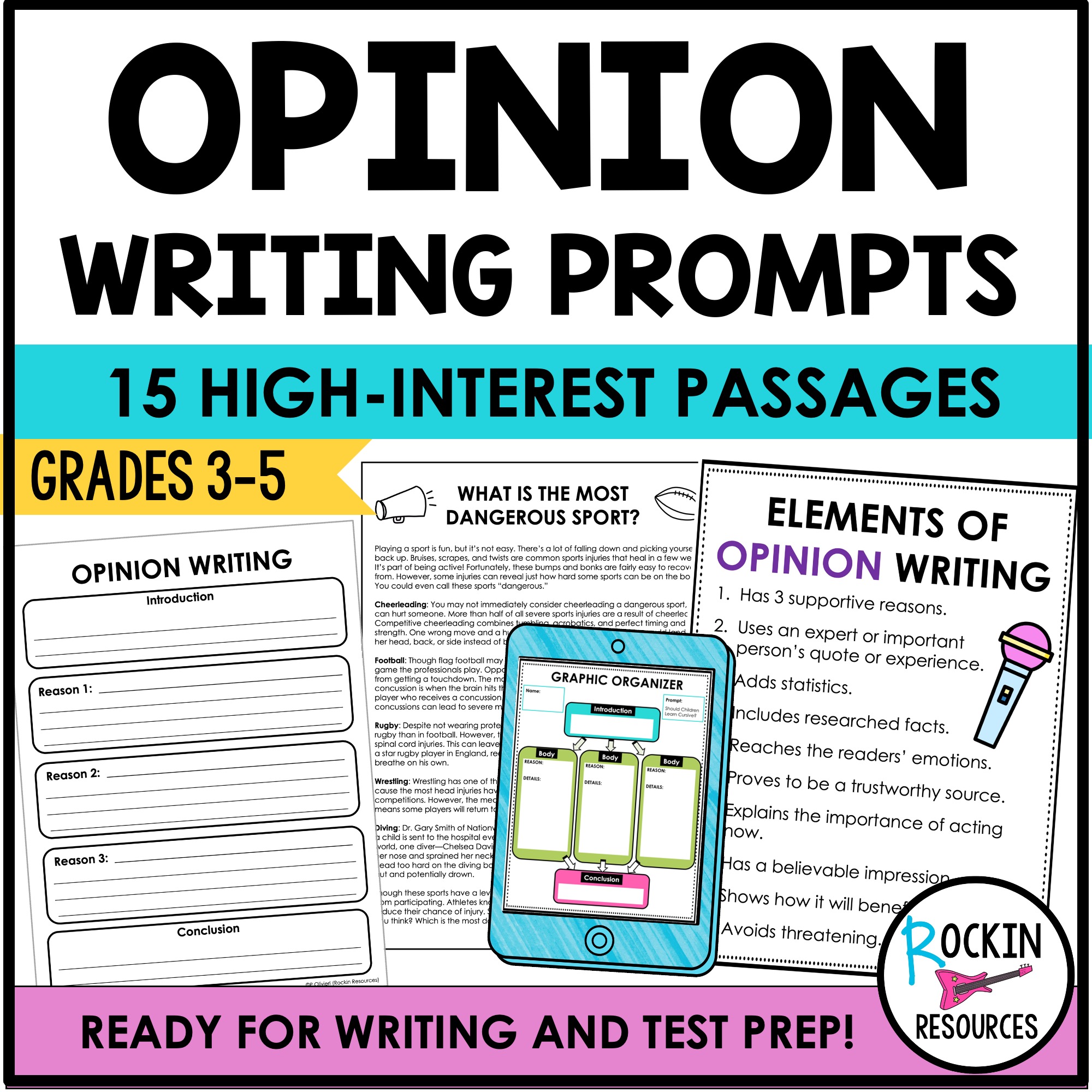Help students learn all about SIMILES through this step-by-step method. Introduce the lesson using the anchor chart and tons of examples I provide from ads, lyrics, and suggested mentor text list. Then students take notes, practice and apply using the steps and activities. Depending on your group, you may want to differentiate! (See explanation below.) This resource is available in PDF, PowerPoint, and GOOGLE SLIDES.
WHAT IS INCLUDED?
1. ANCHOR CHART: Introduce Similes by using the anchor chart. Have a discussion: What is a simile?
2. MENTOR TEXT: Use mentor text to point out similes. There is a suggested list. If you have several books, place them in groups and have students find the similes. (See the graphic organizer)
3. SLOGAN AND LYRICS ACTIVITY: Did you know that similes are found in ad slogans and song lyrics? SEE the GRAPHIC ORGANIZER that can be used for research. There is a Simile Slogan Graphic Organizer to be used at the end of the unit and I provide a list of catchy similes found in advertising and songs.
4. PAGES TO TAKE NOTES: Printable: Choose one of the differentiated interactive notebook pages or use the mini-anchor chart for the student notebooks. GOOGLE AND PPT: Fill in the boxes.
5. ILLUSTRATIONS: Illustrate the simile in each section. (Not included in digital)
6. PRACTICE PAGES: The practice is set up in a step-by-step process with #1 practice being the easiest. Use all three practices OR DIFFERENTIATE: You may opt to use Practice 1 for students who need less of a challenge, Practice 2 for students on level, and Practice 3 for students who need a challenge.
PRACTICE 1- STEPS 1-3 – IDENTIFY
PRACTICE 2- STEPS 1-4 – IDENTIFY AND APPLY WITH INCREASING DIFFICULTY
PRACTICE 3- STEPS 1-5 – IDENTIFY AND APPLY WITH INCREASING DIFFICULTY
7. TASK CARDS: There is a PDF printable version. These can be placed in groups or centers. A GOOGLE FORMS QUIZ is included for easy grading.
8. GRAPHIC ORGANIZERS: (About You / Slogan / Any topic) These can be used after Step 5 once students know how to apply.
9. ASSESSMENT: Assess the students’ knowledge. Ways to differentiate are included! GOOGLE AND POWERPOINT: If you don’t want students to have access to the quiz while practicing, cut and paste it into a separate file.
HOW ARE THE STEPS SET UP?
STEP 1: IDENTIFY- Underline the key words that make the similes.
STEP 2: IDENTIFY- Write the words of the two things being compared.
STEP 3: IDENTIFY- Find the similes in a story.
STEP 4: APPLY- Finish the simile.
STEP 5: APPLY- Write a simile for a specific topic.
Thank you for visiting my store!
PAM 🙂