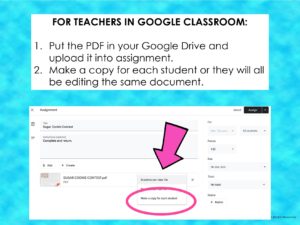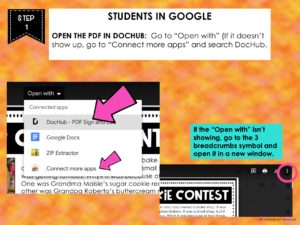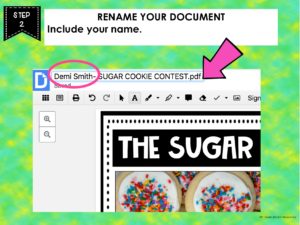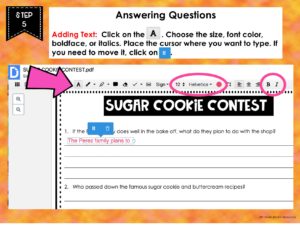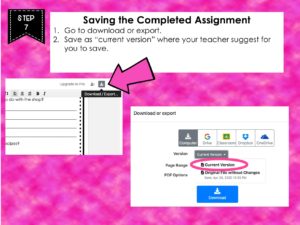There are so many amazing educational resources that are in PDF format, not in Google or PowerPoint. Although I offer some resources in all formats, the majority of my resources are PDF. My number one question from teachers: “How can my students write on a PDF?” In distance learning or schools with 1:1 technology, being able to write on a PDF is a must and you can do it for FREE! Today I am going to focus how students can write on a PDF using Dochub. It can be used easily online or with GOOGLE. See the bottom of this post for more helpful posts on PDFs!
What is DocHub?
DocHub is a PDF editor and it can be used for FREE within an app on Google or online. This editor can upload PDFs up to 31.5 MB.
How do you use DocHub?
You will find directions for both Google and Online below. The teacher directions and STEP 1 for students are different for each platform. The rest of the steps are the same for either platform.
IF YOU WANT A PDF VERSION OF THESE INSTRUCTIONS, CLICK HERE
OTHER HELPFUL POSTS:
COMPARING FREE PDF EDITORS FOR EDUCATION
HOW TO ASSIGN SPECIFIC PAGES OF A PDF
I hope you found some useful tips!