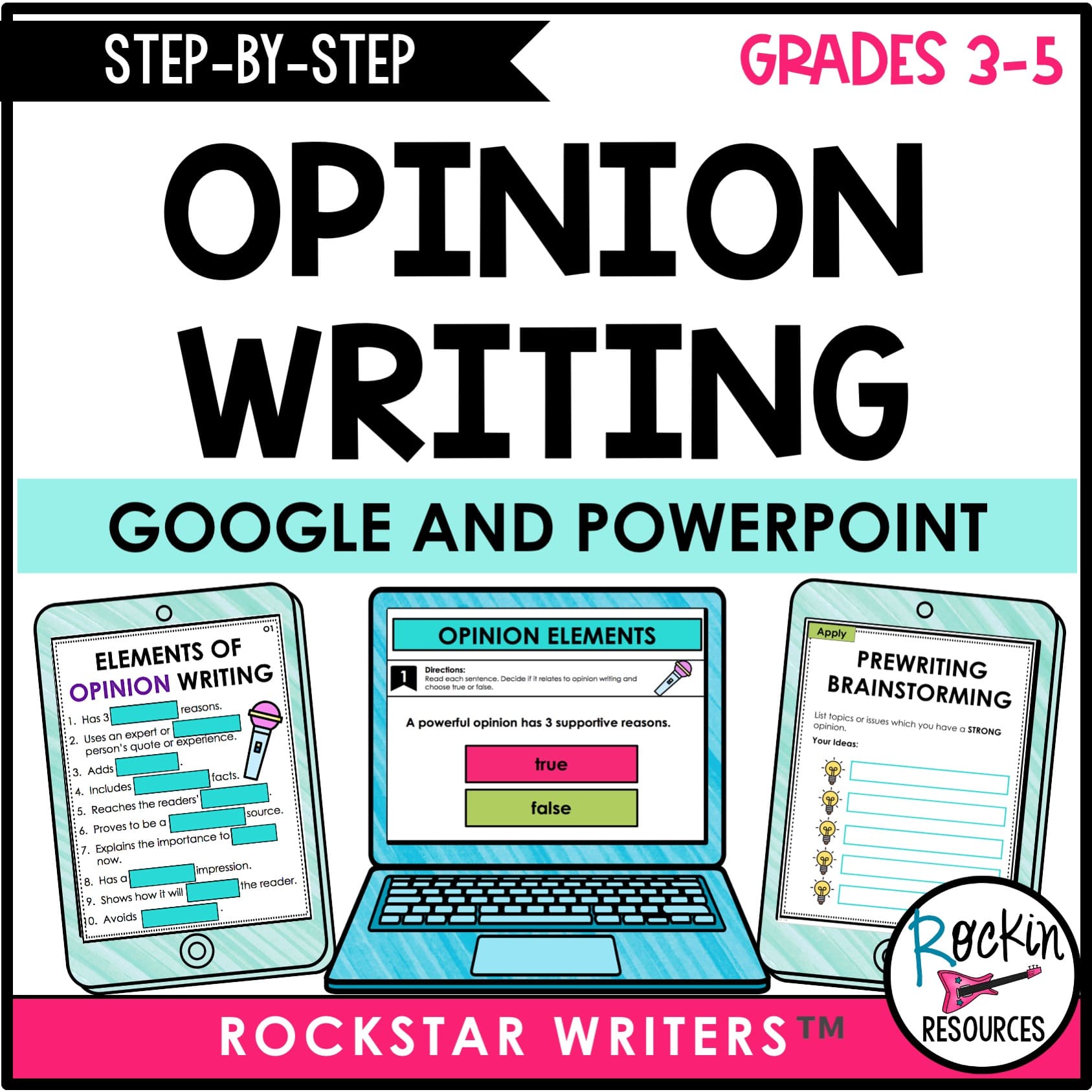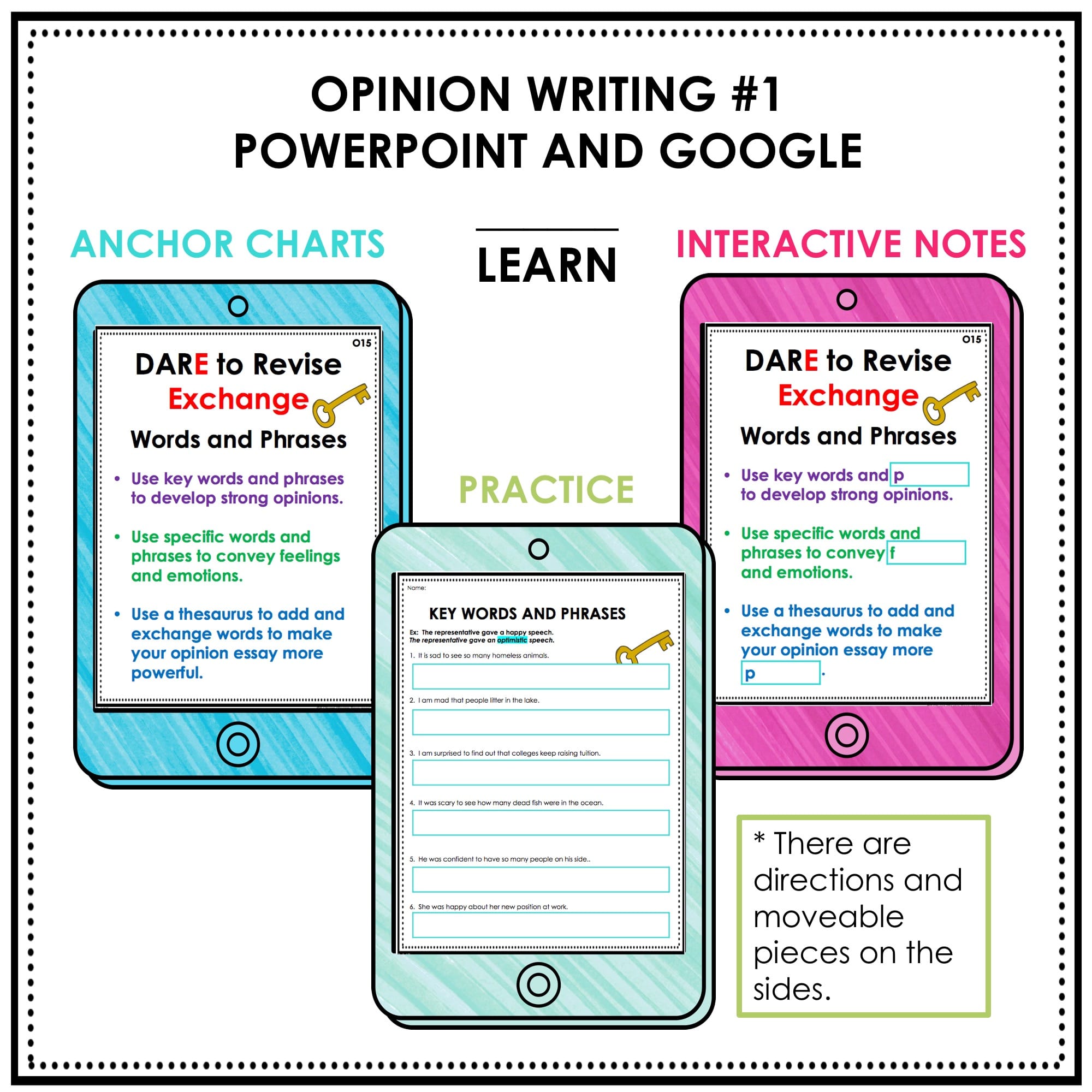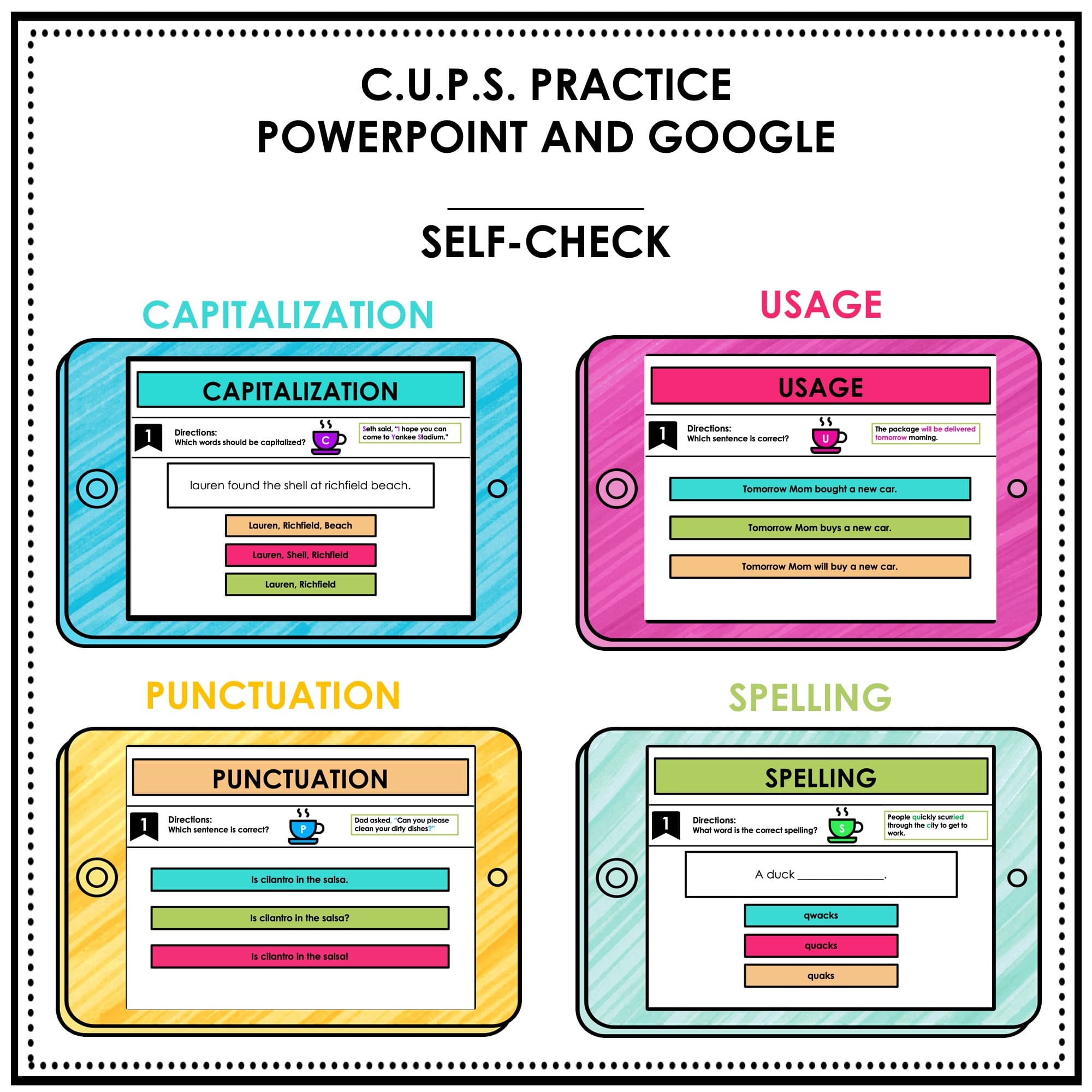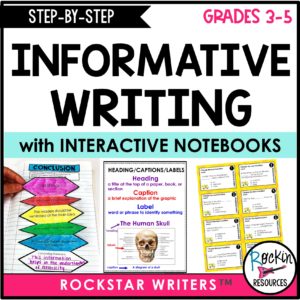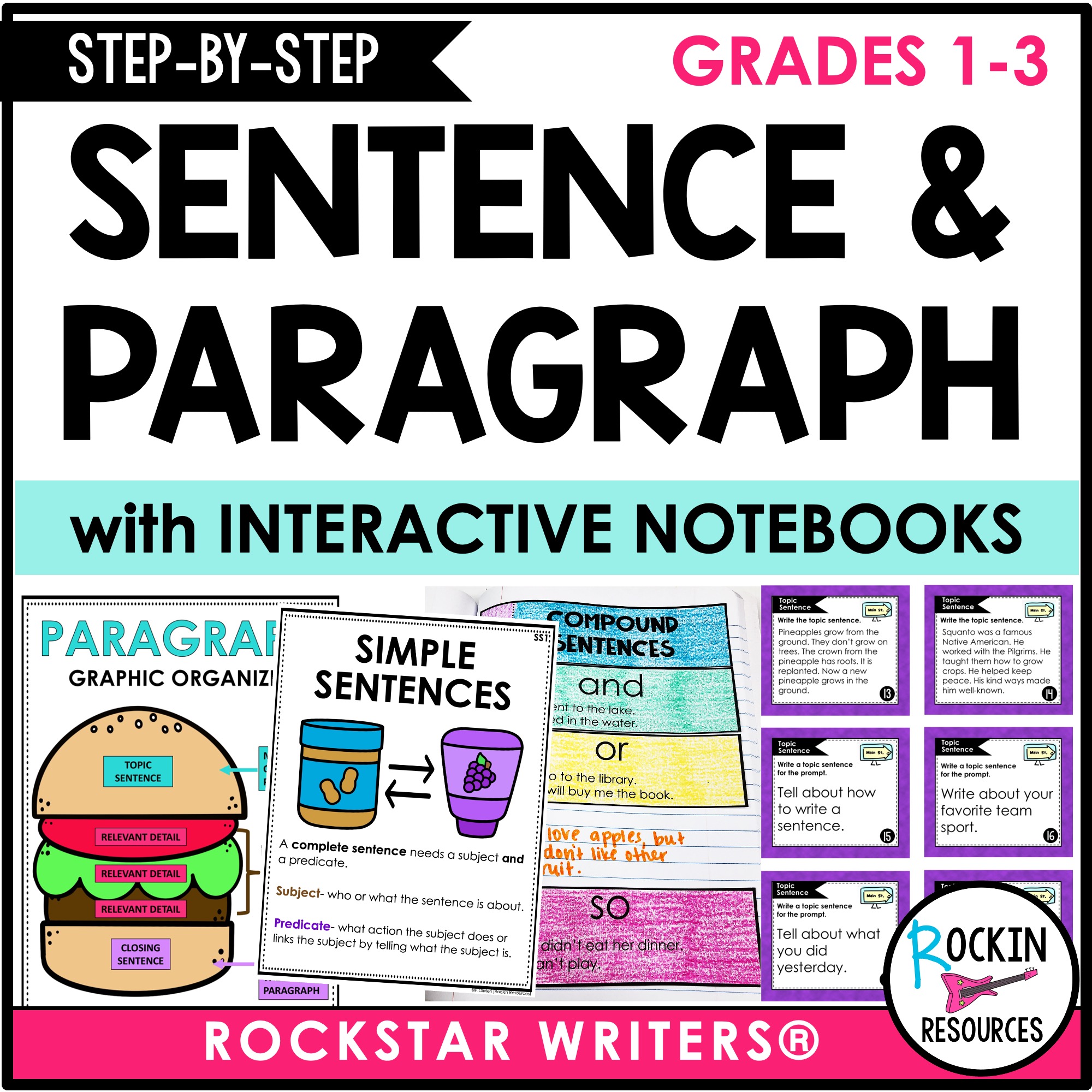WHAT WILL YOU FIND IN THIS RESOURCE?
1. TEACHER NOTES: It has SCRIPTED lesson plans and ideas, links to the GOOGLE resources, answer keys, a checklist, and a rubric.
2. ANCHOR CHARTS: There are anchor charts to teach every skill in GOOGLE and PowerPoint.
3. DIGITAL INTERACTIVE NOTE-TAKING: They are included for every skill. They have directions, moveable pieces, and fill-in-the-box. It is in GOOGLE and PowerPoint.
4. INTERACTIVE PRACTICE: There is practice for some of the mini-lessons. They have moveable pieces and text boxes. These are great for independent work and homework. It is in GOOGLE and PowerPoint.
5. SELF-CHECK PRACTICE 1: It comes in Google Slides or PowerPoint and needs to be placed in presentation mode. Students click the answers and it automatically tells them if they are right or wrong. If it is wrong, it goes back to the question. This one does not track and report the right and wrong answers. There are 24 questions per skill (Opinion Elements, Purpose, Transition Words, Word Choice for Opinion Writing.)
6. SELF-CHECK PRACTICE 2 C.U.P.S.: It is set up the same as the SELF-CHECK PRACTICE ONE. There are 24 questions per skill (Capitalization, Usage, Punctuation, Spelling)
7. MODEL AND APPLY: For each lesson, there is a model of that skill that builds into an effective essay. There is also a place for students to apply that skill to build their essay.
8. ASSESSMENT: There are two versions. One in PowerPoint and one in GOOGLE FORMS for automatic grading.
OPINION MINI LESSONS TABLE OF CONTENTS
1. Opinion Elements
2. Prewriting- How to Brainstorm
3. Prewriting- Using Graphic Organizers
4. How to Determine Task, Audience, Purpose
5. Writing an Introduction
6. Writing a Body (Power of 3, facts and details)
7. How to Strengthen Opinions
8. How to Take Notes, Avoid Plagiarism, Citing Sources
9. Writing a Conclusion
10. Strategies to Write a Rough Draft
11. How to Plan a Writing Goal
12. DARE to Revise (How to Delete, Add, Rearrange, Exchange)
13. How to Write a Rockin’ Beginning (Strong Leads)
14. Using Transition Words
15. Adding Key Words and Phrases
16. How to Provide Sentence Variety
17. How to Write a Jammin’ Conclusion
18. How to Craft a Title
19. CUPS to Edit
20. Editing Capitalization
21. Editing Usage
22. Editing Punctuation
23. Editing Spelling
24. Rules for Peer Reflections
25. Writing a Final Copy
You will also find:
★ Original Mentor Text and Mentor Text Suggested List
★ Word lists for Introductions, Key Words, and Conclusions
★ Writing Goal Form
★ Reflection From
★ Moveable Checklist
★ Rubric
★ Tracking Form
★ 5 Prompt Passages
★ 12 additional Prompts
★ Weekly Writing Template
Thank you for visiting my store!
Pam
Rockin Resources
OTHER GOOGLE WRITING RESOURCES: