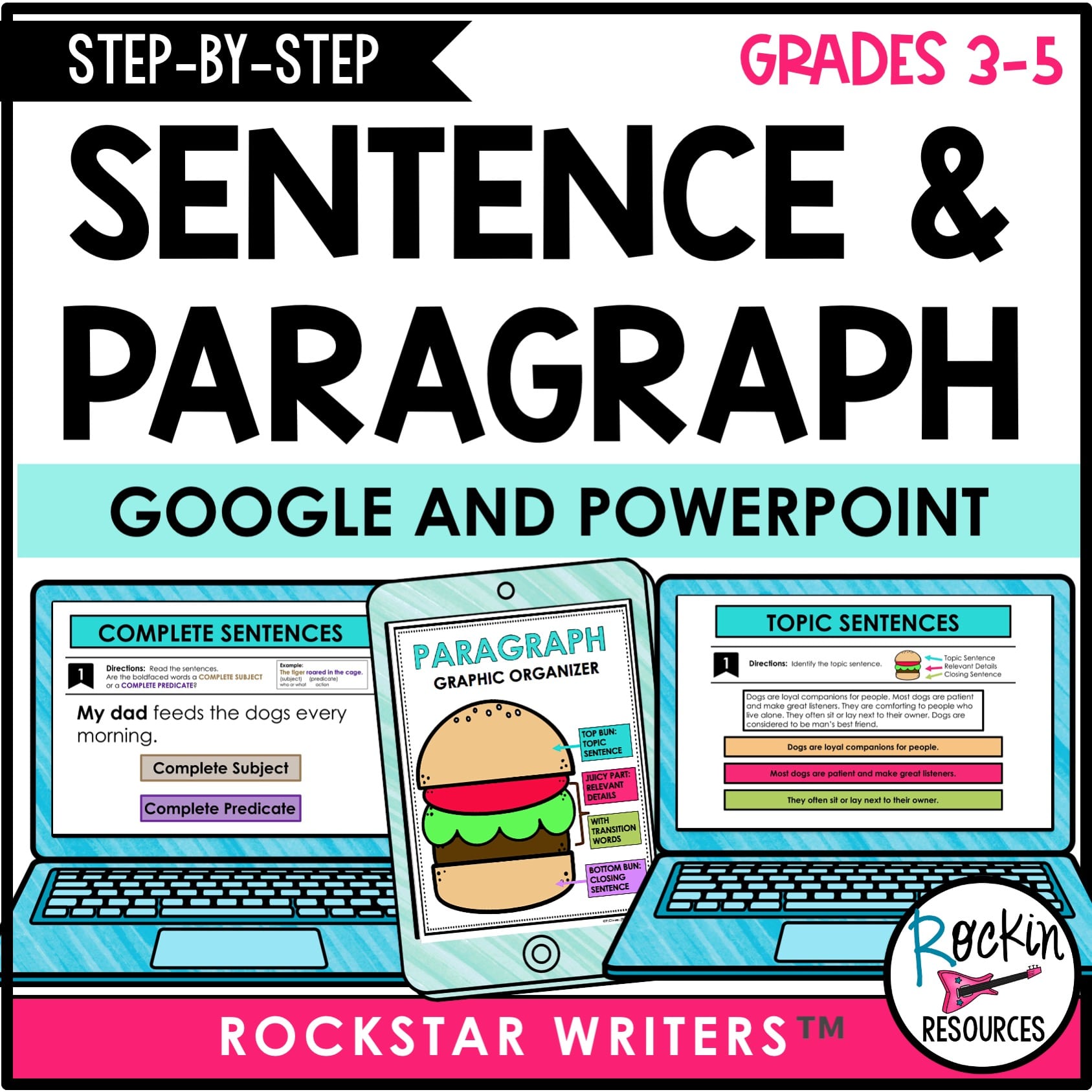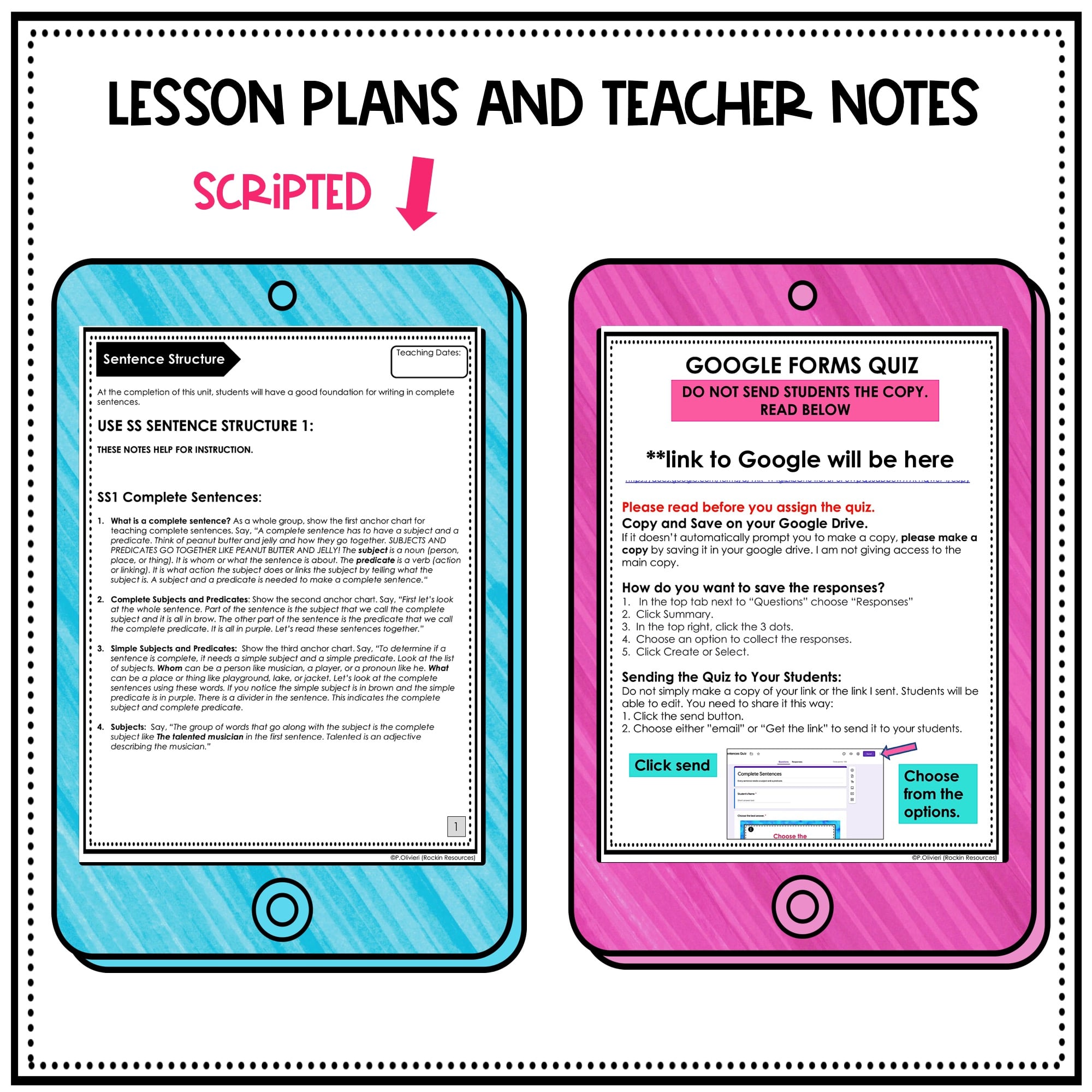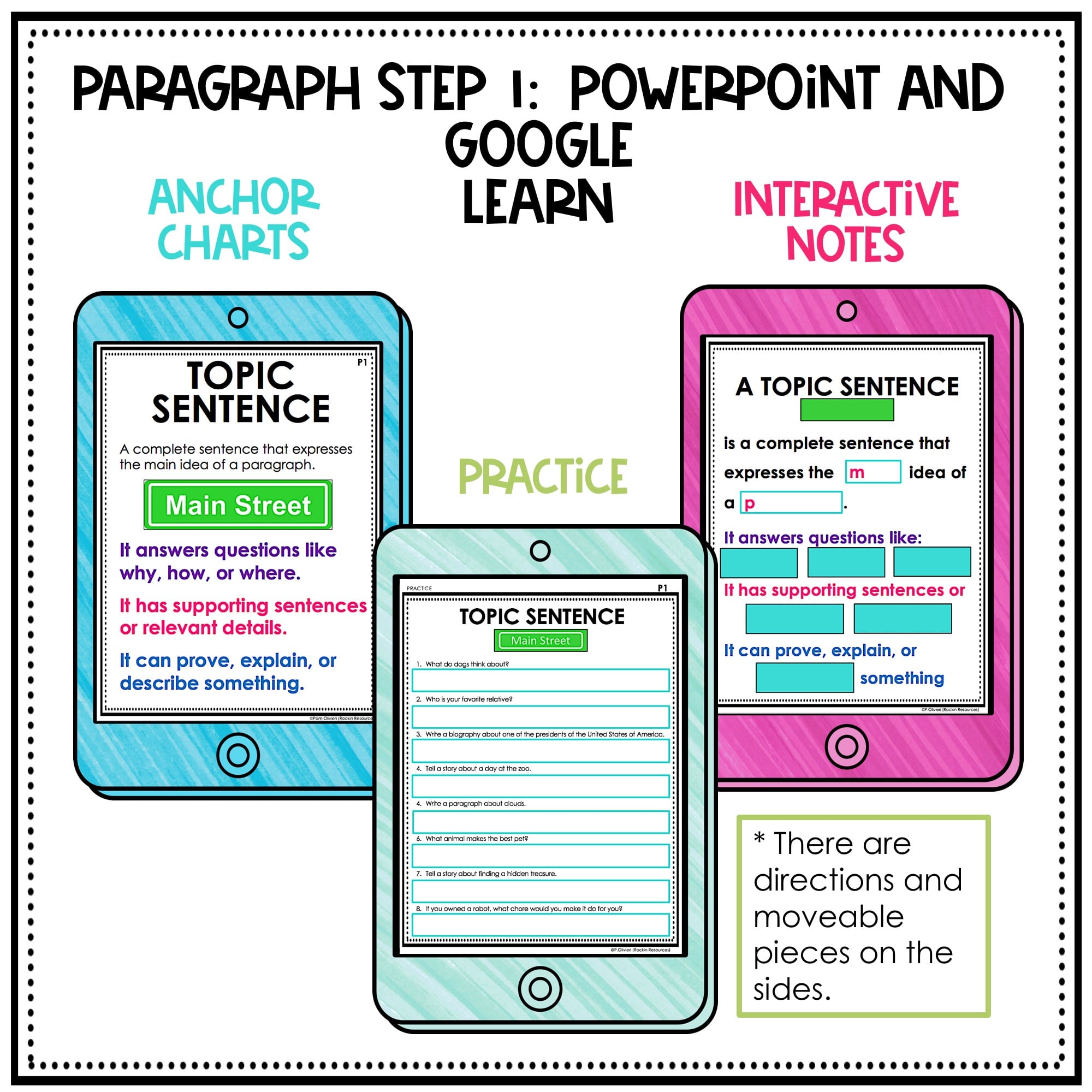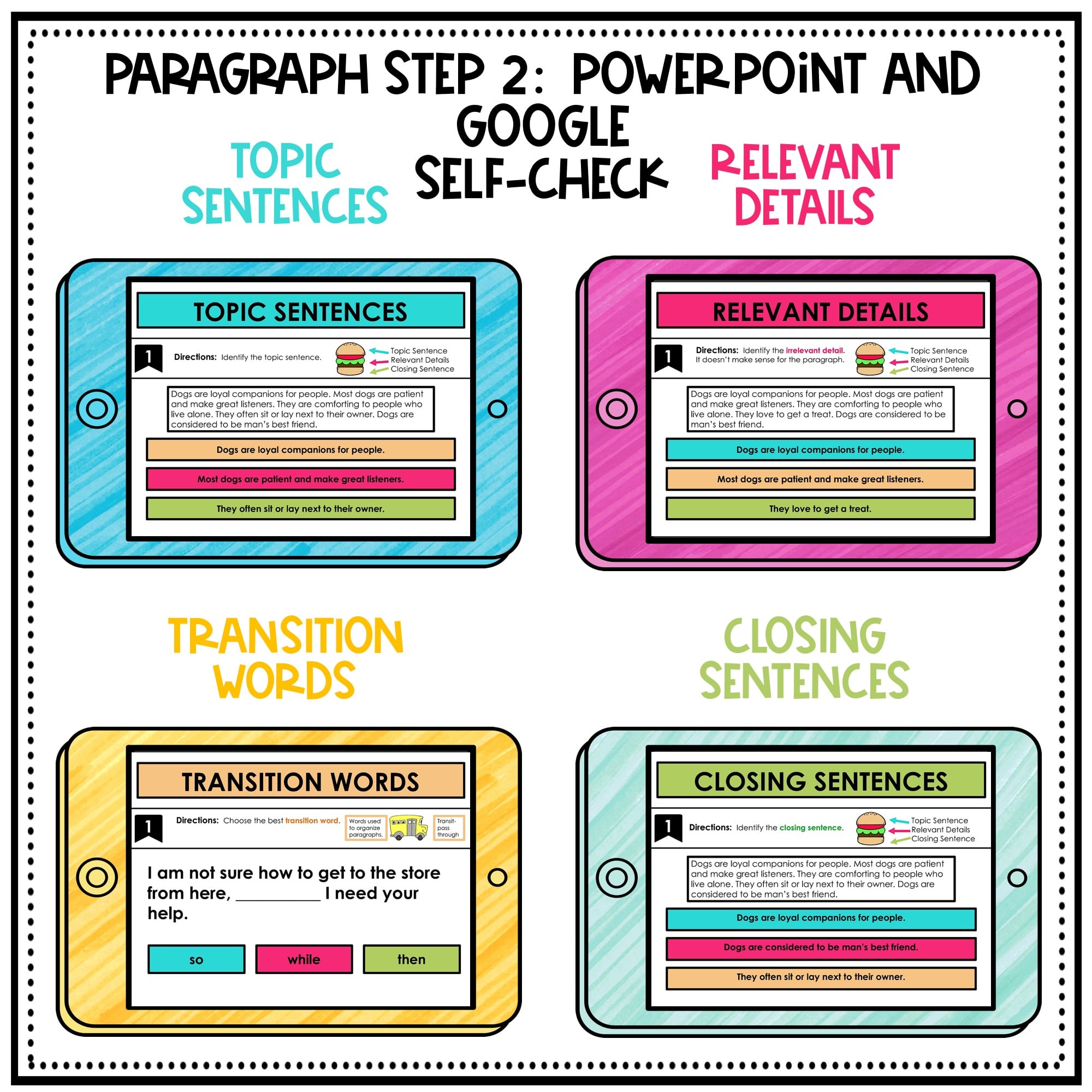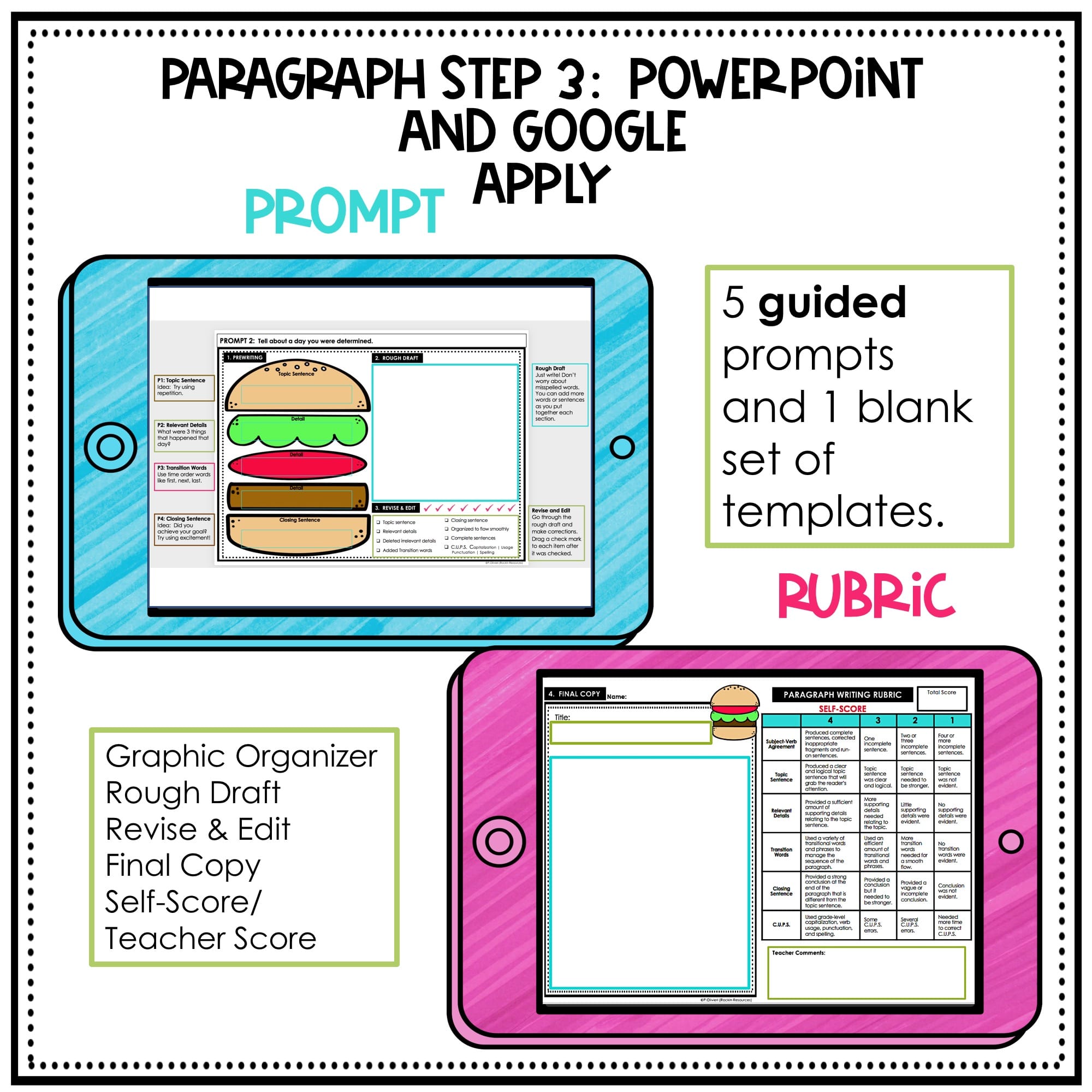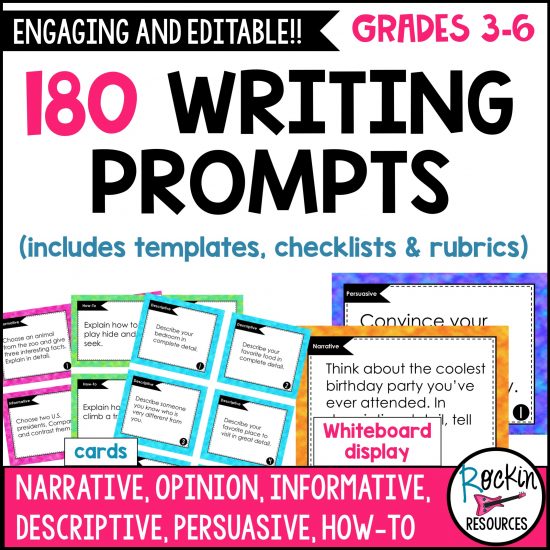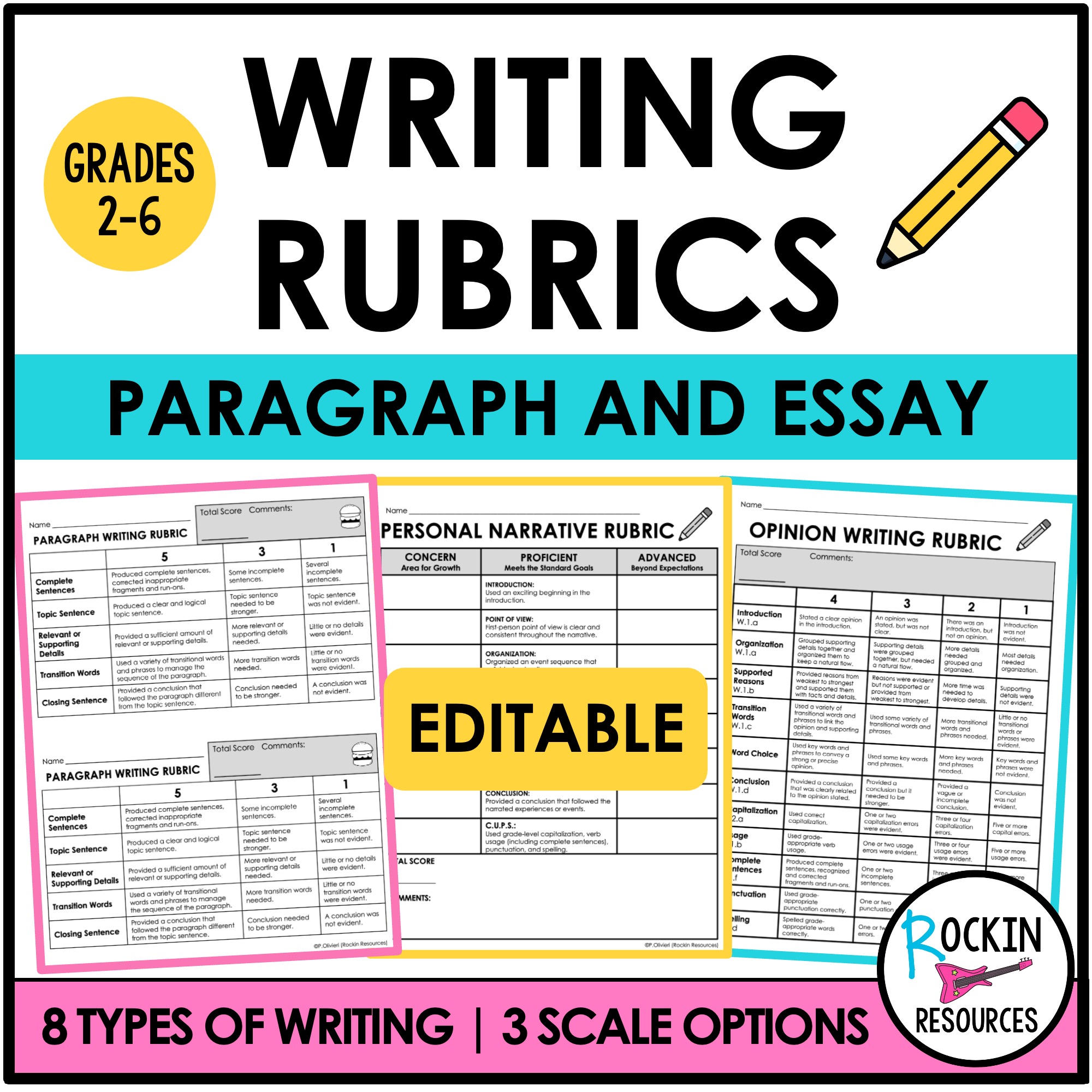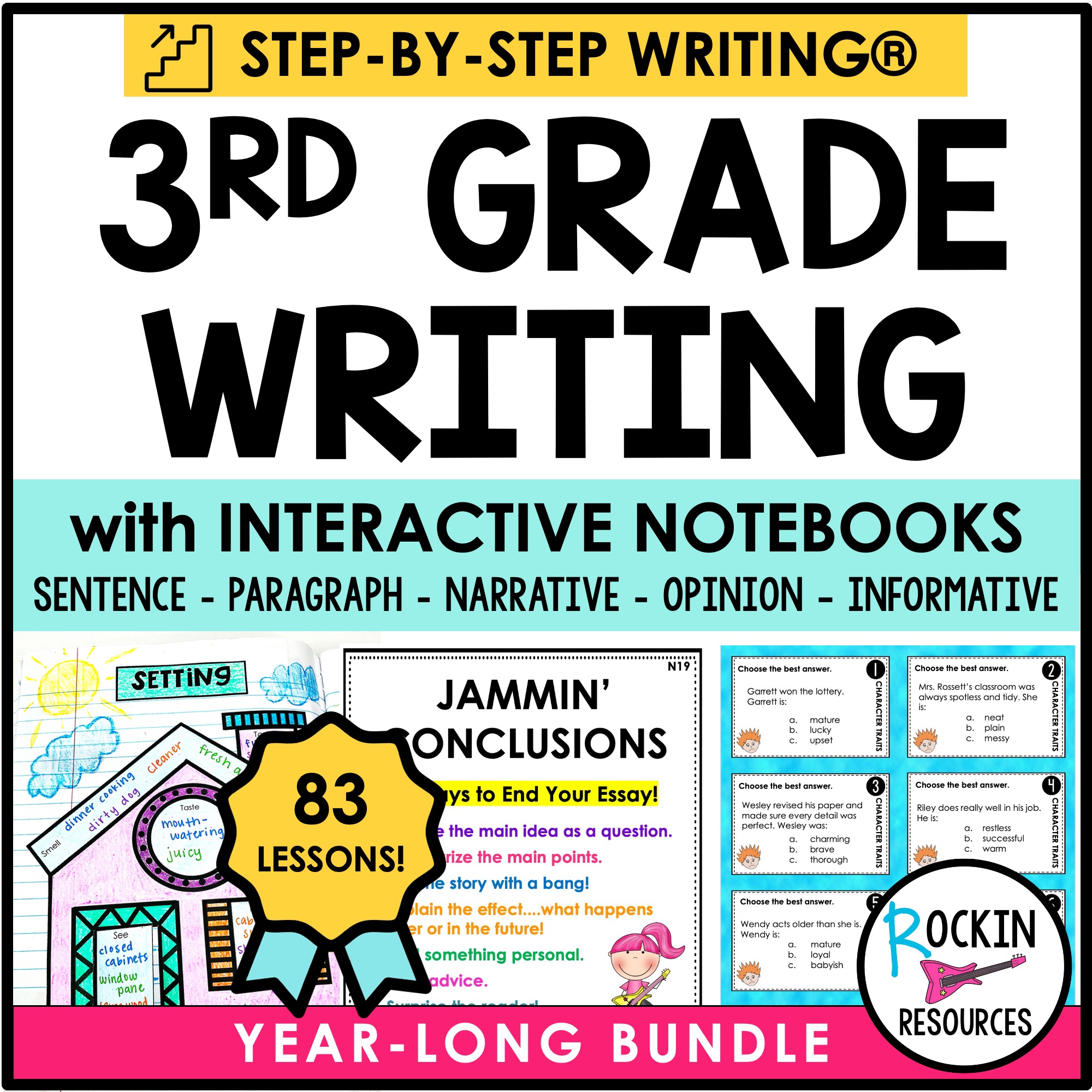SENTENCE STRUCTURE UNIT:
It is loaded with teaching tools to give your students a good foundation of sentence writing!
You will find:
✓ TEACHER NOTES: It includes scripted notes, links, and answer keys.
✓ SENTENCE STRUCTURE SLIDES 1: There is a GOOGLE AND POWERPOINT version. It includes anchor charts, interactive notes, and practice.
✓ SENTENCE STRUCTURE SLIDES 2: There is a GOOGLE AND POWERPOINT version. It includes a self-check practice for each skill.
✓ GOOGLE FORMS QUIZ: It has automatic grading.
WRITING SKILLS INCLUDED:
★ Complete Subjects/Predicates
★ Simple Subjects/Predicates
★ Complete Sentences
★ Fragments
★ Sentence or Fragment?
★ Run-ons with conjunctions- FANBOYS
WHAT WILL YOU FIND IN THIS RESOURCE?
1. TEACHER NOTES: This includes lesson plans and ideas including SCRIPTS so you know what to say, links to the google resources, and answer keys.
2. ANCHOR CHARTS: There are 5 anchor charts to help with the different skills. (This is in Sentence Structure Slides 1)
3. DIGITAL INTERACTIVE NOTE-TAKING: These are slides for note-taking with each skill (Subjects and Predicates, Fragments, Run-On Sentences) with directions and moveable pieces. (This is in Sentence Structure Slides 1)
4. PRACTICE: There are 4 slides for each of the skills. There are directions. Some have moveable pieces and others have text boxes. These are great for independent work and homework. (This is in Sentence Structure Slides 1)
5. SELF-CHECK PRACTICE: This Google Slides or PowerPoint needs to be placed in presentation mode. Students click the answers and it automatically tells them if they are right or wrong. If it is wrong, it goes back to the question. This one does not track and report the right and wrong answers. There are 24 questions per skill (Subjects and Predicates, Fragments, Run-On Sentences.) (This is in Sentence Structure Slides 2)
6. ASSESSMENT: There are two versions. This is in Sentence Structure Slides 1 or GOOGLE FORMS for automatic grading.
_________________________________________________________________________
PARAGRAPH WRITING UNIT:
It is scaffolded so students can build a paragraph one step at a time.
You will find:
✓ TEACHER NOTES: It includes scripted notes, links, extra checklists and rubrics, and answer keys.
✓ PARAGRAPH WRITING 1: There is a GOOGLE AND POWERPOINT version. It includes anchor charts, interactive notes, and practice. It is ideal for instruction and learning. An assessment is included at the end. I included this for the Microsoft teachers who don’t use Google.
✓ PARAGRAPH WRITING 2: There is a GOOGLE AND POWERPOINT version. It includes a self-check practice for each skill. It is ideal for independent practice.
✓ PARAGRAPH WRITING 3: There is a GOODLE AND POWERPOINT version. It includes templates, directions, AND ideas to apply each skill and form a paragraph.
✓ GOOGLE FORMS QUIZ: It has automatic grading.
WRITING SKILLS INCLUDED:
★ Topic Sentences / Rockin Beginnings / Indents
★ Relevant Details / Irrelevant Details
★ Transition Words
★ Closing Sentences / Clinchers
★ Paragraph Writing: Graphic Organizer / Rough Draft / Revise and Edit / Final Copy
WHAT WILL YOU FIND IN THIS RESOURCE?
1. TEACHER NOTES: This includes lesson plans and ideas including SCRIPTS so you know what to say, links to the google resources, additional checklists and rubrics, tracking, and answer keys.
2. ANCHOR CHARTS: There are anchor charts to learn each skill. (This is in Paragraph Writing 1)
3. DIGITAL INTERACTIVE NOTE-TAKING: These are interactive slides for note-taking with each skill. It has directions, text boxes, and moveable pieces. (This is in Paragraph Writing 1)
4. PRACTICE: There are interactive practice slides for each of the skills. There are directions with moveable pieces and text boxes. (This is in Paragraph Writing 1)
5. SELF-CHECK PRACTICE: These slides need to be placed in presentation mode. Students click the answers and it automatically tells them if they are right or wrong. If it is wrong, it goes back to the question and they try again. This one does not track and report the right and wrong answers. It is for independent practice. There are 14 paragraphs for each skill. (This is in Paragraph Writing 2)
6. APPLY: For each skill, students will go through Steps 1, 2, and 3. Step 3 is to apply. Students will use the hamburger model with the guided prompt and only write that skill on the organizer. Then for each skill, they go back to the hamburger and add to the organizer. When they are finished with all the lessons, they will have a completed graphic organizer. From there, they will write a rough draft, revise and edit using the checklist, write their final copy, and score their own writing using the rubric provided. Teachers can also score it and compare it to the student’s score. When conferencing witht the student, use the two scores to reflect on their writing. There are 5 guided prompts and one blank template where you can write in your own prompts. (This is in Paragraph Writing 3)
7. ASSESSMENT: There are two versions. One is in Paragraph Writing 1 (mainly for Microsoft teachers) and the other is in GOOGLE FORMS for automatic grading.
Distance Learning:
(Be careful not to put the Google links or PowerPoints on a public website. For copyright purposes, websites need to be password protected)
Thank you for visiting my store!
Pam