GAME 1 INCLUDES:
- word analysis
- vocabulary
- guide words
- reference skills
- surprise (has compound words and cause and effect)
GAME 2 INCLUDES:
- analogies
- more vocabulary
- crack the code
- genre
- author’s purpose
GAME 3 INCLUDES:
- figurative language
- more genre
- reference
- kinds of poetry
- poetry elements
FINAL QUESTION:
1 QUESTION
The beginning has sound and each question has a “bing” sound.
HOW TO PLAY:
- In POWERPOINT, click on ”SLIDE SHOW“, then click on ”PLAY FROM START.”
- The introduction pages will come up first.
- On the second slide, click Game 1, 2, or 3. The game board will come up.
- Click any number on the screen and the question will appear. Pause. Students need to start with “Who is” or “What is” when answering. Click anywhere on the screen again for the answer to appear.
- When you are finished with that questions, click the big black return arrow button and go back to the game board. The numbers that were already chosen will be highlighted so the students won’t choose the same one.
- When a question is YELLOW, it is a daily double. Whatever the number is, if they get it right, it is double the points.
- At the end, there is a final jeopardy question. Without seeing the questions, students bet on how much of their winning total to play for this final round.
To keep score, since you can’t type in the score while in slideshow mode, there are two ways of doing it.
- Use the separate score page and switch back and forth. Keep both PowerPoints open.
- Keep score on the white board and add the total score of each game to the PowerPoint.
Groups: Decide on how many people will be in each group. You can have 2-5 groups. Each person gets to be the leader and decide on the category and number. (Rotate the leader in the group so everyone has a chance or pick and answer.) Although the group can help decide on the answer, only one person is allowed to answer. This will help with students blurting out answers. You only listen to the leader.
Thank you for visiting my store!
Pam
Rockin Resources

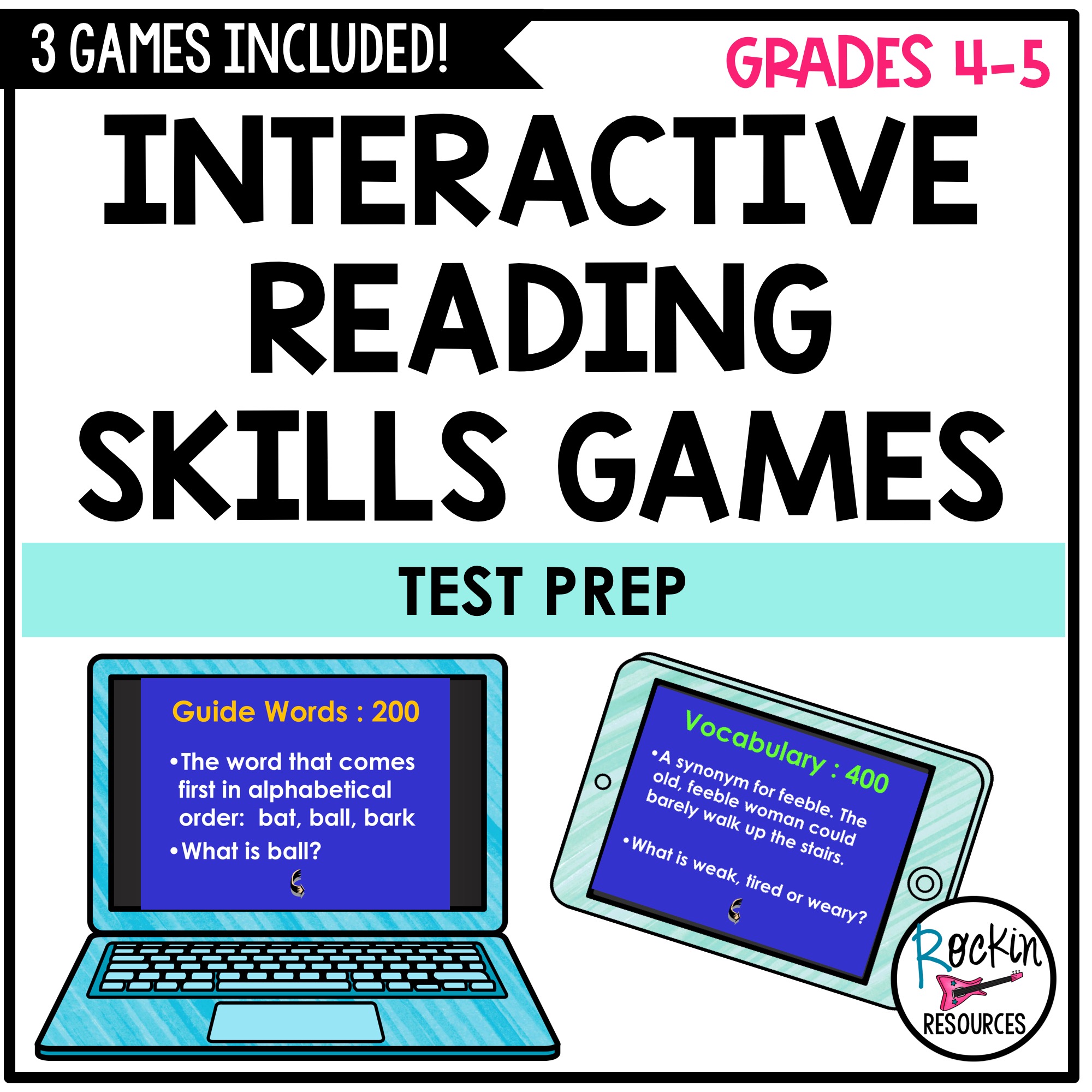
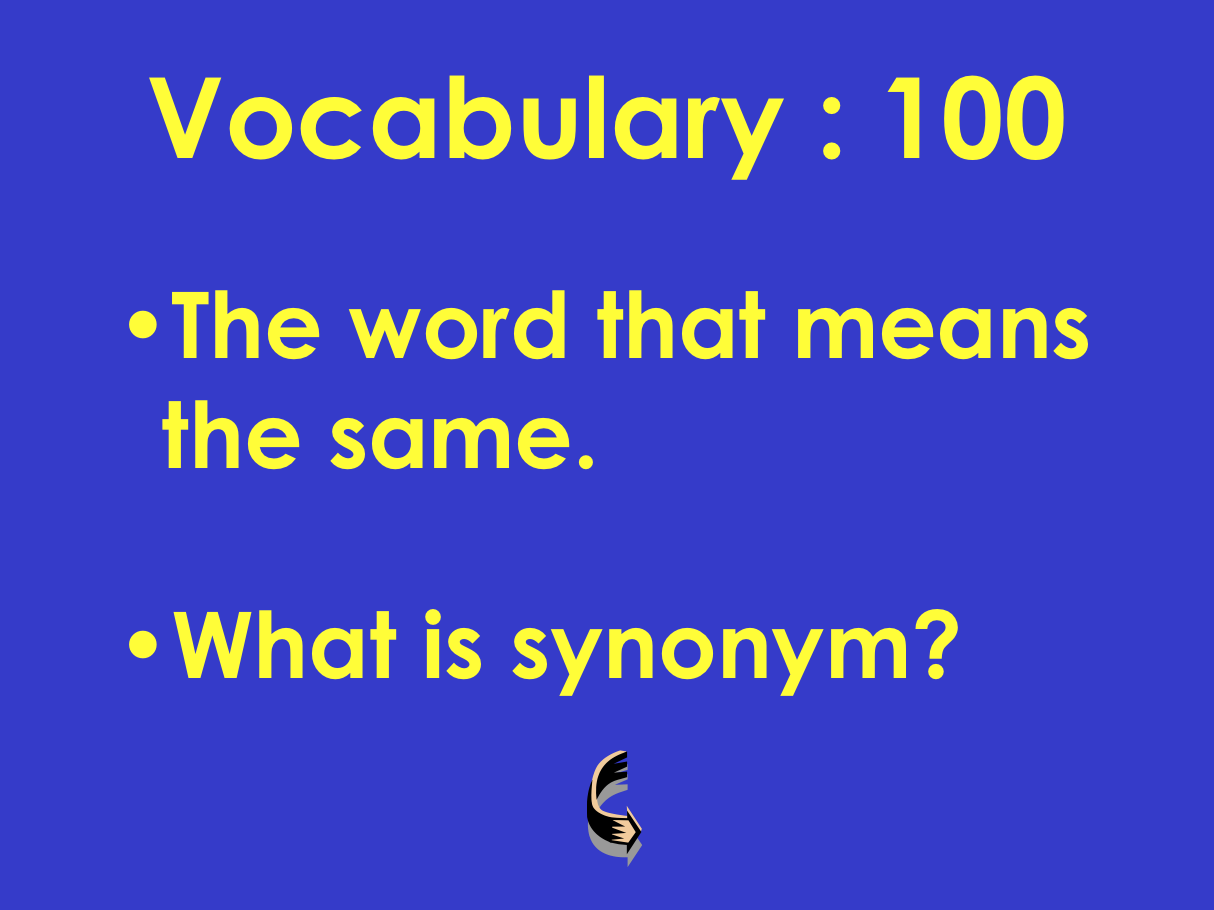
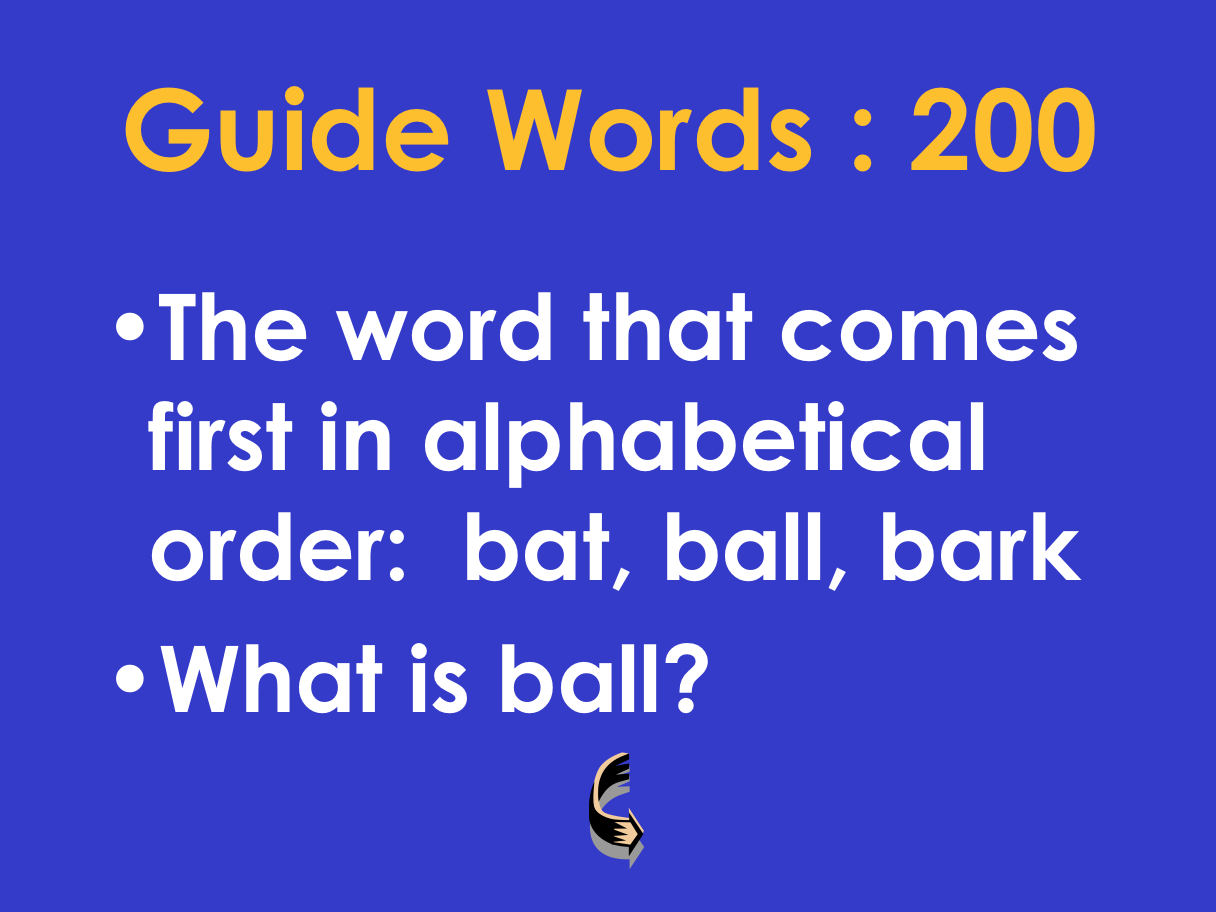
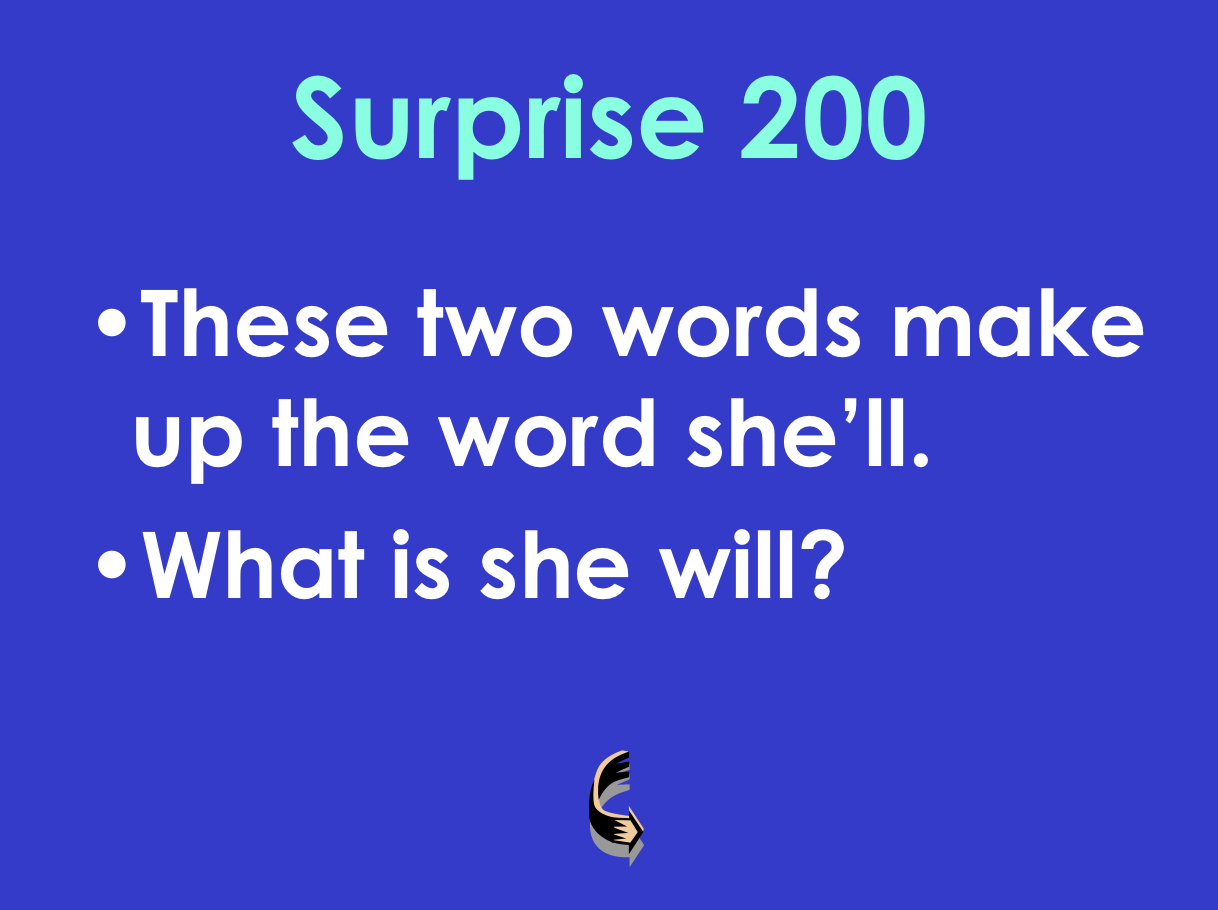

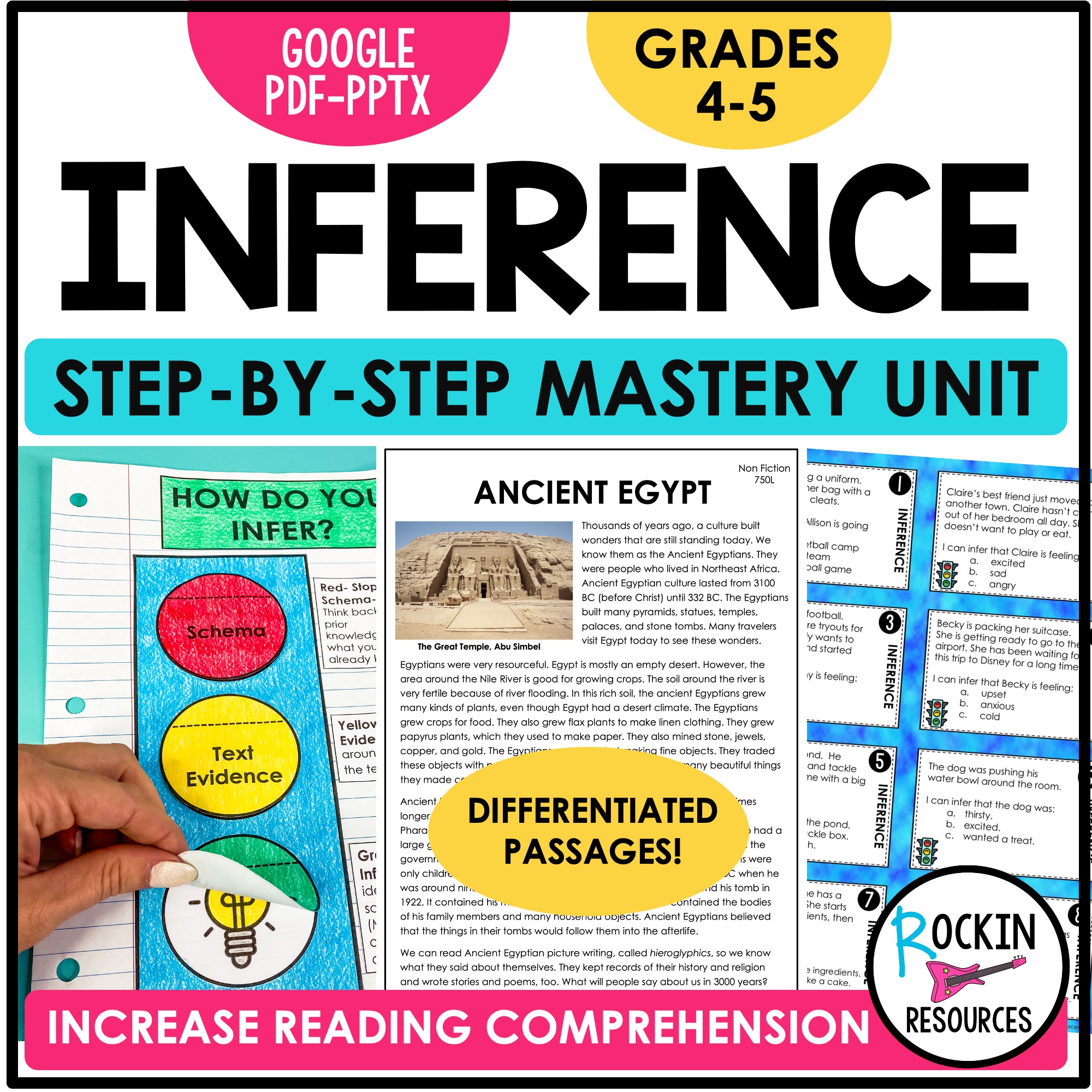

Reviews
There are no reviews yet.