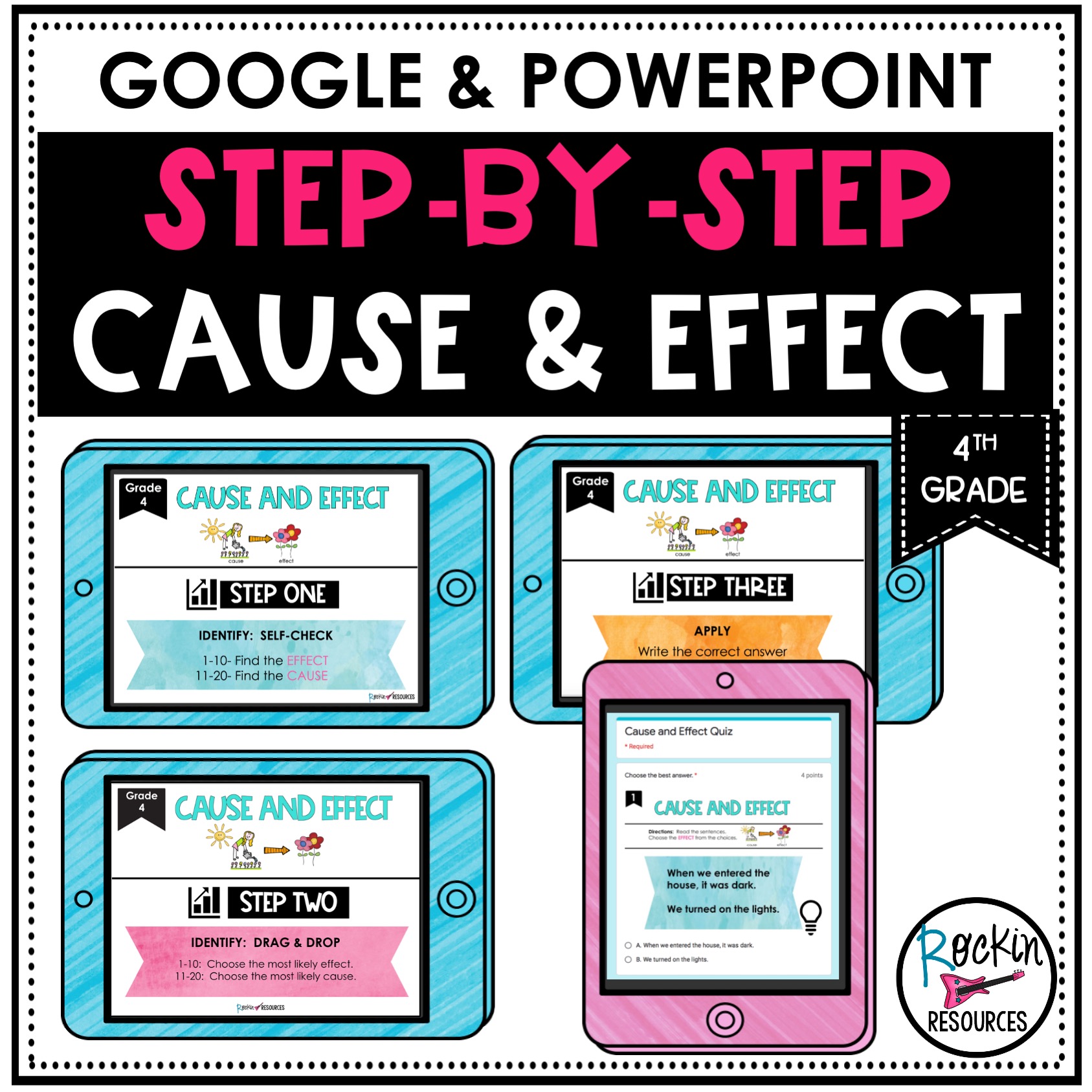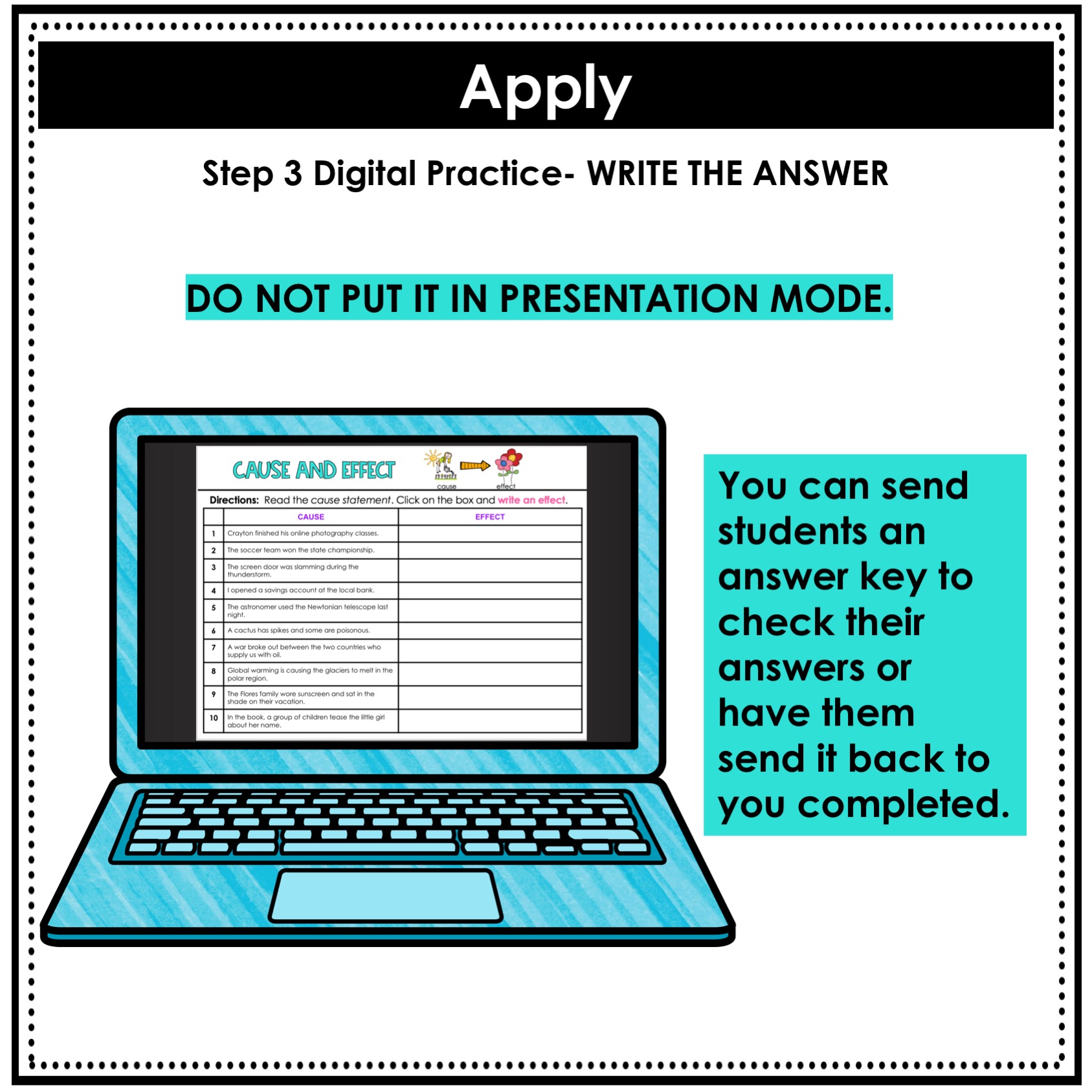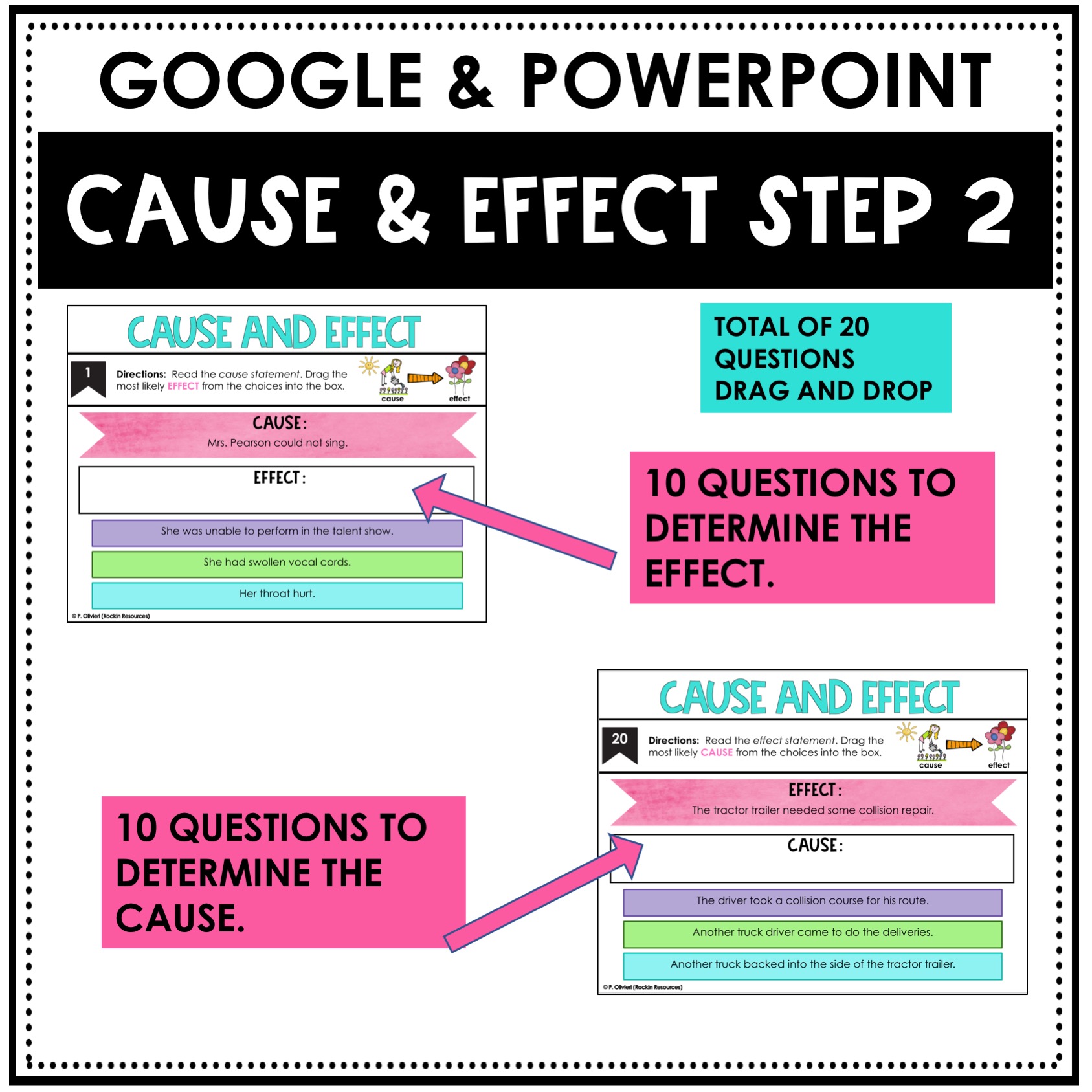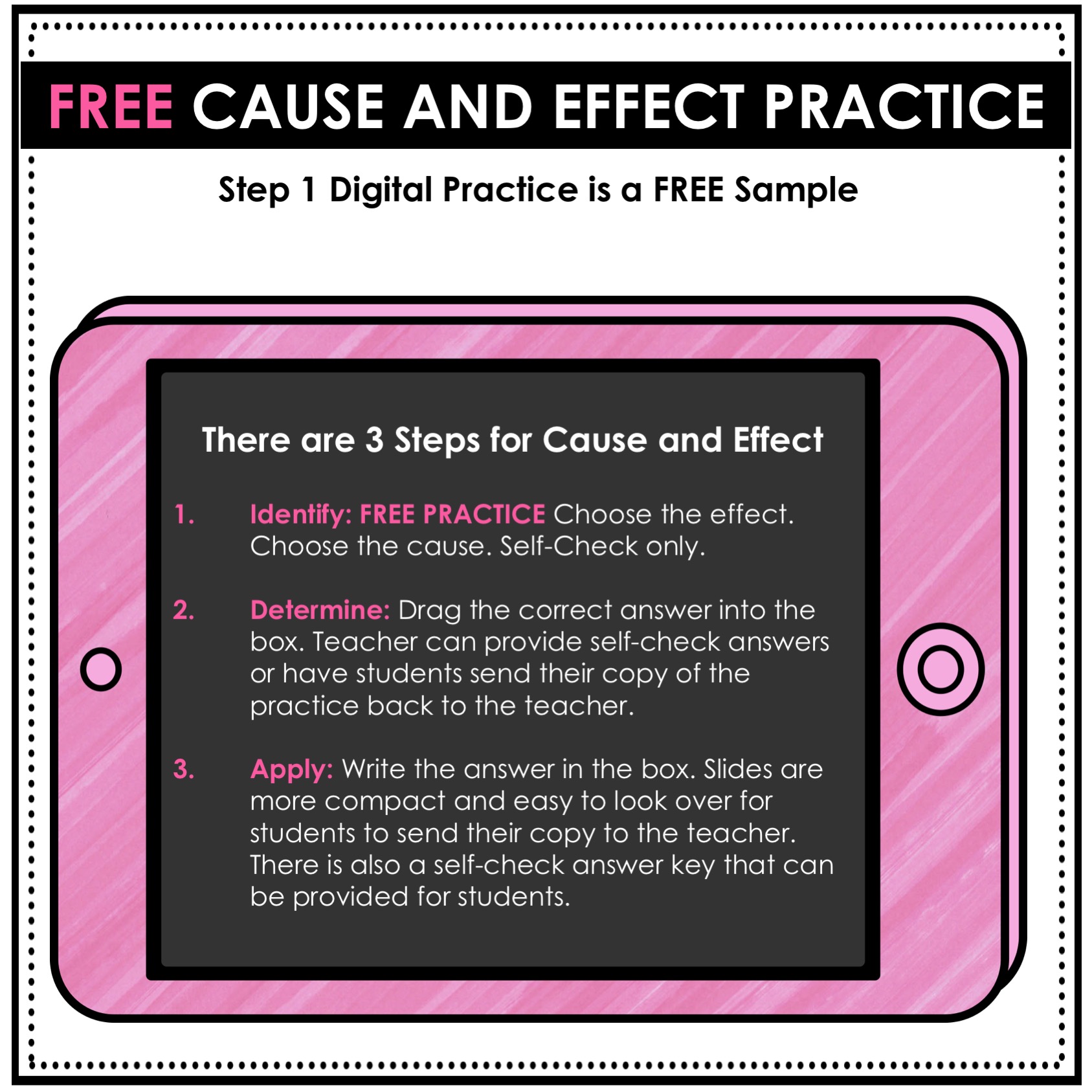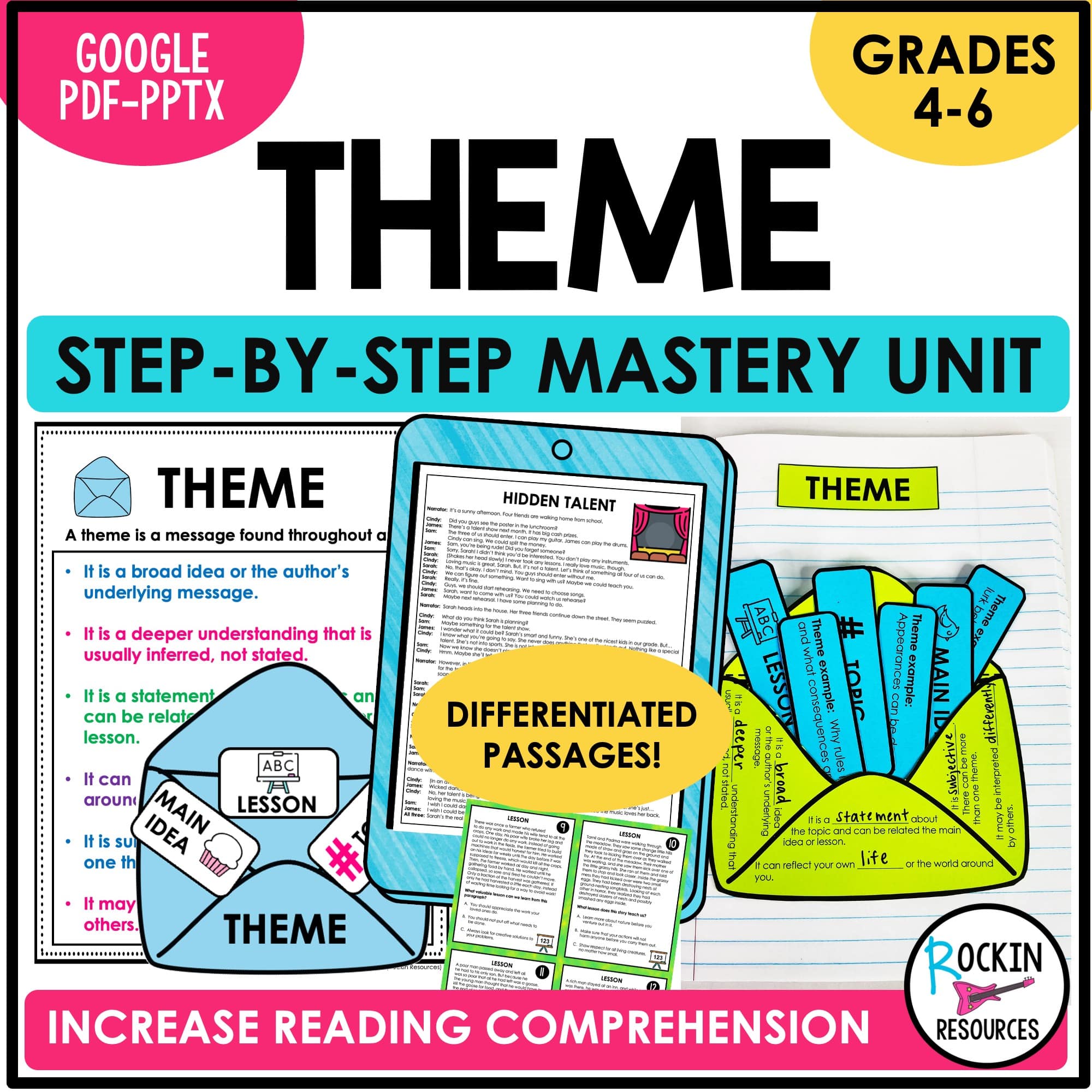Step-by-Step Learning
Each step has 20 questions with 60 questions total. The steps are:
1. Identify – Students identify the cause or effect. FREE TO TRY OUT!
2. Determine– Students choose the cause or effect. This is a drag and drop activity. Students then send their answers to you.
3. Apply– Students write the cause or effect. Students then send the answers to you.
4. Quiz- Assess student learning with Google Forms Quiz.
What is included?
1. Power Point Version
2. Google Version of practice and quiz
3. Detailed notes with links to the google versions.
4. Information for how to use them in a center, group, or 1:1.
5. Detailed directions for students
6. Answer Keys
How do you get started?
1. Download the zipfile.
2. Extract (open) the zipfile. (There will be a Teacher Notes PDF, a Power Point for each version, and 2 PDFs for Student Directions.)
3. Read the teacher notes. There you will find detailed how-to directions with pictures, the links for the google versions, and answer keys.
What are self-corrected answers?
When students are practicing in STEP 1, they will click on their answer. If it is wrong, it will send them back to the question. If it is right, they will move on to the next question.
FYI- It does not record their right and wrong answers. This is the first step, so it is simply helping students get used to the cause and effect skill.
What if you wanted to use this in a center or whole group on one device?
No problem! You can use one device with multiple practice or students. I give directions on how to reset step 1. For step 2 and 3, I provide printable templates for students to write answers.
Thank you for visiting my store!
Pam