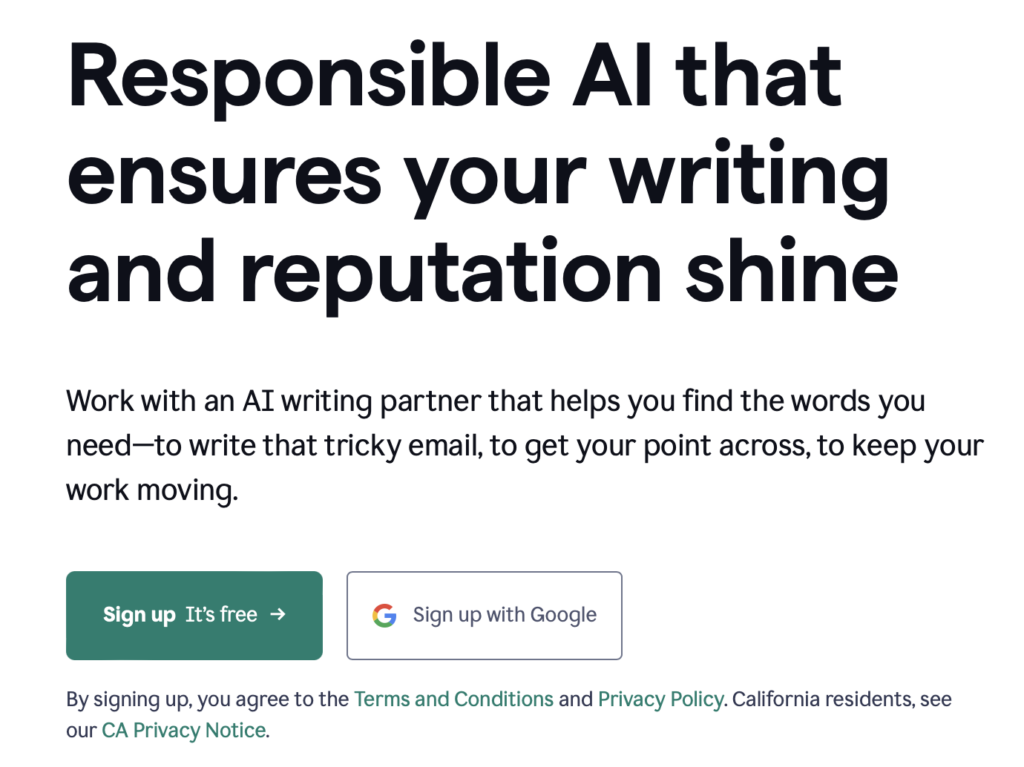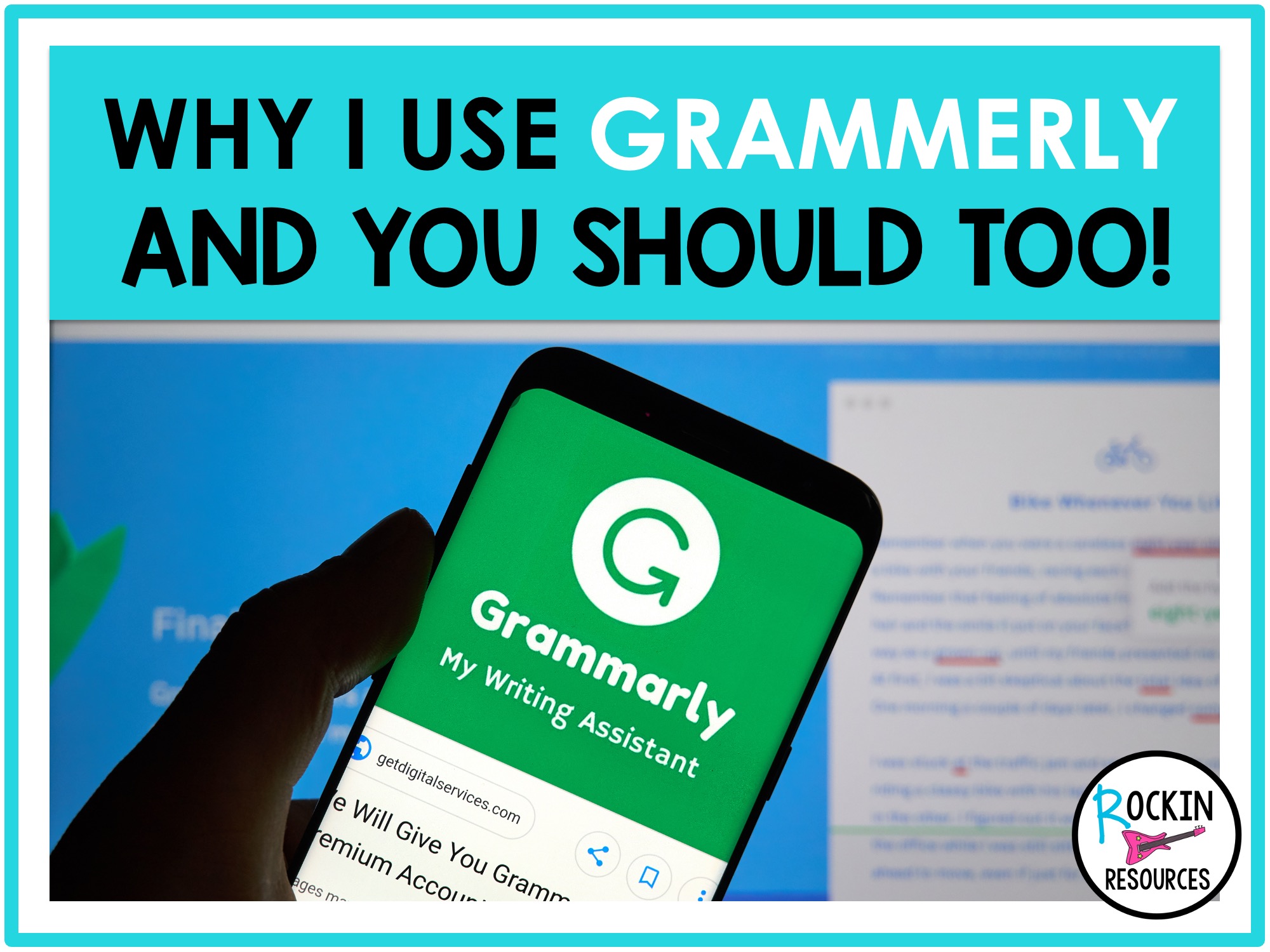As a writer, content creator, or professional, maintaining clear, error-free writing is crucial. Grammarly, a powerful writing assistant, helps ensure your work is polished and professional. Here’s a comprehensive guide on how to use Grammarly to enhance your writing.
Getting Started with Grammarly
1. Sign Up and Install
Visit Grammarly’s website and sign up for a free account. If you need advanced features, you can also opt for a premium plan. Next, install the Grammarly browser extension for Chrome, Firefox, Safari, and Edge. This extension allows Grammarly to check your writing on almost any website, including email, social media, and online forms. For desktop use, download the Grammarly app for Windows or Mac. Additionally, Grammarly offers a mobile keyboard app for both iOS and Android, ensuring your writing is error-free on the go.
Using Grammarly in Different Applications
2. Browser Extension
Once the browser extension is installed, Grammarly will automatically check your writing on various websites. You’ll notice a small Grammarly icon in the corner of the text fields, indicating that the tool is active. As you type, Grammarly underlines errors and suggests corrections. Click on the underlined text to view suggestions and make changes.
Download the Grammarly keyboard app for your mobile device. Once installed, enable the Grammarly keyboard in your device settings. The keyboard functions like any other but with the added benefit of Grammarly’s writing assistance. As you type, Grammarly will provide real-time suggestions and corrections.
Maximizing Grammarly's Features
-
Set writing goals: To receive more tailored suggestions, specify your audience, formality level, tone, and intent.
-
Adjust language preferences: Choose American, British, Canadian, or Australian English.
-
Enable or disable specific checks: Turn on or off grammar, spelling, punctuation, style, and other checks based on your preferences.
- Clarity-focused sentence rewrites: Get suggestions to make your sentences clearer and more concise.
- Tone adjustments: Ensure your message is received as intended with tone suggestions.
- Plagiarism detection: Check your text against billions of web pages to ensure originality.
-
Style and vocabulary enhancements: Improve your writing style and vocabulary with advanced suggestions.
Grammarly provides a detailed explanation for each suggestion. Click on the underlined text to view the correction and read the explanation. This helps you understand why a change is recommended, allowing you to learn and improve your writing skills over time.
Grammarly is an indispensable tool for anyone looking to enhance their writing. By following this guide, you can effectively use Grammarly to produce clear, error-free, and impactful writing. Whether you’re drafting an email, writing a blog post, or composing a report, Grammarly has got you covered. Start using Grammarly today and elevate your writing to new heights!
Keep Rockin’,
*Please note some links in this article may be affiliate links. Please refer to our affiliate disclosure page for more details.
SEE SIMILAR BLOGS:
SHARE THIS POST ON PINTEREST: